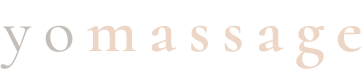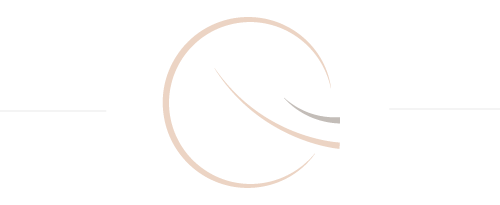The Best Scheduling Software for Massage Therapists
5/13/2019
NewsHello massage therapists! Katherine here. I’m the co-founder of
A little background on what we use this software for with Yomassage: scheduling
Here are the things that are MOST important to me:
1. Scheduling links
Scheduling links are important because without them I can’t customize the website, or share links to specific
2. Email automation (& customization)
This is extremely important to streamline our
3. Intake form customization
This is so essential for massage therapists. There is a lot of information we need to collect pre-training and we don’t want to waste time and paper doing this in person.
4. User friendliness
This is huge. I don’t want to spend hours upon hours learning the software and on the phone with support. I’ve got shit to get done.
5. Great support
Does it take hours for support to call or email you back? Is the support team competent and able to answer your questions?
6. Pricing
Don’t get me wrong, if something checks all of my boxes and saves me precious time, I’m happy to pay a premium for it. With the volume of
Alright. Now that you know what we’re looking for, let’s get started.
Schedulicity
Scheduling links: None. This is really a deal breaker for us. Even if they checked all of the other boxes, there is no way I can make it work without links. This means you have to use their scheduling widget (which is super not pretty) or scheduling button (also super not pretty). This also makes it more confusing for the customer to sign up. They might have to scroll for a while to find what they are looking for. You want to make it as simple and easy as possible for your customers to schedule with you. I could see this working for you if you only have a few different appointment types and you don’t care about what the widget looks like.
Email automation and customization: Good, not great. They actually do allow you to edit your confirmation and reminder email, and post-appointment emails. This is awesome! However, the emails will be the same no matter what your clients are signing up for. So if you want someone who is signing up for a Yomassage class to get a different email than someone who is signing up for a 1-hour massage, this is not the right software for you.
Intake form customization: You can have one waiver for your clients to sign. But I am unable to find a way to edit the intake questions.
User friendliness: I would say Schedulicity is pretty good in this area. But mostly because it is so basic. There are very few options so it is hard to get lost. It might take you a few minutes to figure out where everything is, but the learning curve is super low.
Support: SO. GOOD. They have an actual phone number you can call and talk to actual people. They pick up right away and help you right then and there. If they don’t answer for some reason, leave a voicemail and they will actually call you back!! And they really know what they are talking about and care about helping you. If they don’t know an answer, they will ask someone and find it out. It makes me sad that we aren’t using them anymore because I’ve had such a positive experience with their support team.
Price: This is definitely the cheapest option. They even have a free option! The prices range from $5/mo-$20/mo. I can’t imagine most businesses would need to go above the $5/mo option because it has plenty of features.
Summary: Schedulicity is great if you have a small budget and are just looking for something basic to help you organize your schedule. Also good if you don’t care about branding and aren’t very tech savvy. They have an awesome support team and will walk you through whatever you need. I recommend this if you are just starting out.
MindBody
I can’t say that I have met a single business owner that says they love MindBody. However, they are getting better. And I think they are worth including in this review because you have probably heard about them and want to know what they are all about. Let me give you the deets.
Scheduling links: Yep. They have them. However, they are super not fun to find and create. And the links are sensitive so you always have to make sure you are copying the original link. On the other hand, they do have very nice scheduling widgets that look really great in your website. You can customize them to fit your branding. You can customize them to only show certain appointment types. I will say that they sometimes take a few seconds to load which can cause customers to get confused and end up not scheduling. Your clients will also have to create an account and it can be confusing if they have multiple MindBody accounts with different studios.
Email automation: Let’s just say it’s bad. Worse than Schedulicity. And super confusing. There are tons of built-in email
Intake form customization: You can have one intake form. And you can edit very little on it. You can also have one liability waiver. You can edit this. But again there is only one. And I find that some of my clients are able to bypass signing the waiver, so I have to have them sign it in person before class.
User friendliness: There could be a whole college course taught on how to use MindBody and that still wouldn’t cover everything. It will take you months, maybe even longer to really learn the system. I find that I am still calling support frequently to ask them to walk me through things. This is after using MindBody for almost 2 years now. When we first started, I was literally on the phone with someone from support every single day. Support is getting better, but I have noticed that their support team is really hit or miss. They can take hours to call you back. And you might hear different answers from different people. Some of their staff is a lot more competent than others. I will say that they have gotten a lot better in recent months. Both in response time and staff competency.
Price: Way. Too. Expensive. It starts at $129/mo and goes all the way up to several hundred dollars /mo. This is also PER LOCATION. So if you have multiple locations you will be spending minimum of $125/ location/ month. This is their basic option and it doesn’t include a lot of features you might want. Like coupon codes. They also frequently update their membership options and take away features. For instance, last year coupon codes were included in the basic tier, and then they restructured and now you have to pay $195/mo if you want to use coupon codes. They are also constantly trying to sell you other features or offerings.
Conclusion: If you are a huge facility with tons of therapists, offerings, and classes, and you have someone who can manage your MindBody account, this might be a good option for you. If it is just you, and you don’t want to spend hours each day trying to figure out how MindBody works, this is probably not the best software for you.
Acuity
Last and certainly not least is my new favorite platform, Acuity. Here’s why I love it.
Scheduling links: Yep. It has them. And they are super easy to find and use. This means I can completely customize our registration page and share links to specific
Email automation: Acuity really nailed it with this one. This is the reason I will be sticking with Acuity for the foreseeable future. Their email customization blows me away. I can create different emails for each different type of appointment! This means if someone signs up for a massage, you can send them a different email than someone who signs up for a facial. You can also make up to 3 different pre-appointment emails and post-training emails. This is something neither Schedulicity or MindBody give you the ability to do. You can also send automatic text reminders!!
Intake form customization: Again. Wow. You can literally build your intake form from scratch. AND you can set up different forms for different types of appointments. This is
User friendliness: I wouldn’t say it is the most user-friendly. But it is pretty simple and not too hard to figure out. The learning curve is slightly higher than
Support: At first, this was almost a deal breaker for me. They don’t have to ability to call a support staff. What?!?! Even MindBody lets you call them. When you are learning
Price: So this must be really expensive right? Wrong! It’s a little more expensive than Schedulicty but not much. They range from free to $50/mo. But you should be more than happy with the $15/mo plan.
Conclusion: Acuity blows Schedulicity and MindBody out of the water. It can do everything Schedulicity can do and more. The only reason I would recommend Schedulicity over Acuity is if you would rather spend $5/mo instead of $15/mo and you prefer phone support instead of email support. I would recommend MindBody if you have a huge facility with 10+ practitioners, daily classes on the schedule, and someone to manage your MindBody account.
What’s still missing from Acuity for me?
You can accept deposits to hold appointments. However, you can’t change the deposit amount for different types of appointments and you can’t accept deposits for one type of appointment and not the other. Ideally, we wouldn’t want people to be able to put down a deposit when we are 30 days or less away from the appointment, they need to pay in full. We also want it to automatically charge the client the remaining amount when the training is 30 days away. This is not possible.
Additionally, the limit is 36 staff members. So when we have more than 36 trainers for Yomassage, we won’t be able to use Acuity anymore.
Thank you so much for reading! I truly hope this was helpful for you. Please let me know if I missed anything and what your favorite software is!
Here is a link to sign up for Acuity. (this is an affiliate link)